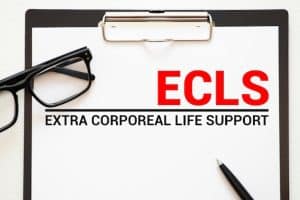Estimated reading time: 9 minutes
Key Takeaways
- QuickBooks Online delivers cloud accessibility, real-time data, and seamless collaboration.
- A thoughtful setup of company profile, bank feeds, permissions, and dashboards builds a strong foundation.
- Core features span bookkeeping automation, expense tracking, invoicing, payroll, tax, reporting, inventory, reconciliation, client management, and payments.
- Automation reduces admin burden while improving accuracy and compliance readiness.
- Scalability ensures your accounting system grows with your organisation.
Table of Contents
Within the modern competitive business environment, efficient business accounting is not merely a back-office function, it is a critical component of success. Whether you operate as a sole proprietor or manage a growing enterprise, clear visibility into finances supports better decisions and maintains compliance with tax regulations. QuickBooks for Business has become the trusted solution for companies worldwide seeking to streamline financial management processes.
QuickBooks stands out as a leading business accounting platform designed to meet diverse requirements, from basic bookkeeping to detailed financial analysis. With an intuitive interface and robust feature set, QuickBooks Online offers accessibility and powerful functionality that grow with your organisation.
This guide shows how QuickBooks can refine accounting workflows, reduce administrative burdens, and provide the clarity needed to drive growth and profitability.
QuickBooks Online: An Overview
QuickBooks Online marks the evolution of traditional accounting software into a flexible, cloud-based solution accessible from anywhere with an internet connection. Unlike desktop versions tied to specific computers, QuickBooks Online lets business owners manage finances on the go using smartphones, tablets, or laptops.
This cloud approach delivers several distinct advantages:
- Real-time access to financial data regardless of physical location
- Automatic data backups that protect against hardware failures
- Seamless updates without manual installations
- Straightforward collaboration with team members, accountants, and financial advisers
The cloud model facilitates instantaneous synchronisation across hardware, ensuring all authorised users work with the most current financial information. This proves particularly valuable during collaboration with accounting professionals who can access your books remotely, reducing the need for in-person meetings or file transfers.
Another significant benefit of QuickBooks Online is scalability. As your business grows, QuickBooks adapts by unlocking more sophisticated features or upgrading to more comprehensive subscription tiers, eliminating the need to migrate to entirely new systems during expansion phases.
QuickBooks Online marks the evolution of traditional accounting software into a flexible, cloud-based solution accessible from anywhere with an internet connection.
Setting Up QuickBooks for Your Business
Proper initial setup builds the foundation for effective financial management with QuickBooks. Following these steps ensures your accounting system accurately reflects your organisational structure and operations:
Creating Your Company Profile
Start by establishing your company profile with essential details:
- Business name and legal structure (sole trader, limited company, etc.)
- Industry classification (affects default chart of accounts)
- Tax identification numbers and VAT registration information
- Fiscal year framework and reporting preferences
Connecting Financial Accounts
Speed up data entry by linking your business bank accounts and credit cards:
- Connect to your banking institutions through secure connections
- Import historical transactions (typically 90 days of history)
- Set up bank rules to categorise recurring transactions automatically
- Enable auto-synchronisation for daily updates
Establishing User Permissions
For organisations with multiple team members:
- Create individual user credentials with appropriate access levels
- Assign role-based permissions (administrator, accountant, time tracker, etc.)
- Provide view-only access for staff who need information without editing rights
- Enable accountant access for professional advisers
Customising Your Dashboard
Tailor the QuickBooks interface to display relevant metrics:
- Accounts receivable ageing to monitor outstanding customer payments
- Cash-flow projections for upcoming weeks
- Expense categories showing highest spending areas
- Profit and loss trends comparing current performance to previous periods
When importing existing data from earlier accounting systems, consider a phased approach focusing first on current customers, suppliers, and products. Historical transaction data can follow progressively, prioritising the most recent periods.
Video
Core Features of QuickBooks for Effective Business Management
Business Accounting
QuickBooks automates fundamental accounting tasks that once required manual processing. The system creates double-entry accounting records behind the scenes while presenting information in user-friendly formats accessible to non-accountants.
Key capabilities include:
- Automatic journal entry creation when transactions are recorded
- Built-in chart of accounts tailored to your industry
- Real-time updating of financial statements as transactions occur
- System-enforced accounting rules that prevent common data-entry errors
Automation reduces the risk of misstatements while saving the hours previously spent on manual bookkeeping.
Expense Tracking
Comprehensive expense tracking removes the need for shoebox receipt collections and manual keying.
The system manages expenses through:
- Automatic import and categorisation from linked accounts
- Receipt capture using mobile apps with optical character recognition (OCR)
- Recurring expense identification and automated category assignment
- Approval workflows for multi-user environments
By maintaining detailed records sorted into appropriate categories, QuickBooks makes management decisions and tax preparation easier. Users gain immediate visibility into spending patterns, helping identify cost-reduction opportunities.
Invoicing Software
QuickBooks functions as powerful invoicing software that turns billing into a streamlined element of the sales process.
Features include:
- Custom-branded templates reflecting your identity
- Batch invoicing for multiple customers simultaneously
- Automated recurring invoices for subscription-based services
- Real-time tracking of delivery, viewing, and payment status
These capabilities accelerate payment cycles by making it simple for customers to understand and settle their bills. Automated reminders also remove the awkwardness of collections by following up on overdue amounts systematically.
Payroll Management
For organisations with employees, QuickBooks offers integrated payroll management to ensure accurate and compliant compensation processing.
Payroll handles:
- Calculation of gross wages, taxes, and deductions
- Automatic tax-table updates when regulations change
- Direct-deposit processing for employee wages
- Generation of payslips and payroll tax forms
- Real-time payroll tax calculation and filing support
Integration removes the need for separate payroll systems while keeping up with changing employment-tax requirements.
Tax Preparation
Tax compliance becomes far more manageable with QuickBooks features that organise information according to authority requirements.
Support includes:
- Automatic categorisation of transactions into appropriate tax classes
- VAT tracking and reporting for streamlined returns
- Self-assessment tax report generation for sole traders
- Year-end financial statement preparation for accountant hand-off
Maintaining tax-ready records throughout the year reduces the last-minute scramble and lowers the risk of missing deductible expenses.
Financial Reporting
QuickBooks transforms raw data into actionable intelligence through customisable reports and visual dashboards.
The reporting suite offers:
- Standard financial statements (profit and loss, balance sheet, cash-flow)
- Configurable reports focusing on specific metrics
- Comparative analysis across multiple periods
- Visual presentation through graphs and charts for clearer interpretation
These reports help owners spot trends, detect anomalies, and make evidence-based decisions rather than relying on instinct.
Inventory Management
For product-based businesses, QuickBooks provides tools that track stock levels, product costs, and sales performance.
Inventory features include:
- Real-time tracking of quantities and values
- Automatic cost calculations using FIFO (first-in, first-out) methods
- Low-stock alerts to prevent stockouts
- Product performance reports identifying best and worst sellers
Integration between inventory and financial records ensures accurate cost of goods sold calculations and asset valuation.
Bank Reconciliation
QuickBooks streamlines reconciliation through automated matching of transactions with bank statements.
Tools offer:
- Automatic suggestions matching bank statement lines with book entries
- Identification of duplicates or missing records
- Running status showing progress toward completion
- Historical reconciliation reports for audit purposes
Automation cuts reconciliation time while improving accuracy by reducing human error.
Client Management
Beyond accounting, QuickBooks works as a basic client-management system tracking customer information and interaction history.
Key elements include:
- Centralised contact details and communication preferences
- Complete transaction history for each client
- Customer-specific payment terms and discount tracking
- Notes fields for important client information
This client-centric approach helps maintain consistent service and spotlight valuable relationships.
Automated Bookkeeping
QuickBooks saves time through intelligent automation that reduces manual data entry.
Automated features include:
- Bank-feed connections importing transactions daily
- Machine-learning algorithms categorising transactions based on patterns
- Rules for handling recurring entries
- Automatic matching of payments to outstanding invoices
These tools shrink the hours required for routine tasks and improve data accuracy.
Payment Processing
QuickBooks accelerates collections by offering integrated payment-processing options that allow customers to pay electronically from invoices.
The payment processing includes:
- Card-payment acceptance (credit and debit)
- Bank transfer (ACH/BACS) payment options
FAQs
Is QuickBooks Online suitable for both sole proprietors and growing enterprises?
Yes. The platform is designed to meet diverse requirements, from basic bookkeeping to detailed financial analysis, and scales through more comprehensive subscription tiers as your needs expand.
How does QuickBooks Online enable collaboration with accountants and advisers?
Because it is cloud-based, authorised users can access the most current financial information remotely. You can also grant accountant access and set role-based permissions for secure collaboration.
Can QuickBooks help with VAT tracking and year-end tax preparation?
Yes. It supports automatic categorisation into tax classes, VAT tracking and reporting, self-assessment reports for sole traders, and year-end financial statements for hand-off to your accountant.
What automation features reduce manual bookkeeping tasks?
Bank feeds import transactions daily, machine learning assists with categorisation, rules handle recurring entries, and payments automatically match to invoices—reducing data entry and errors.
Does QuickBooks support inventory and reconciliation for product-based businesses?
Yes. Inventory tracking uses FIFO, includes low-stock alerts and product performance reports, and bank reconciliation tools automate matching and flag duplicates or missing records.