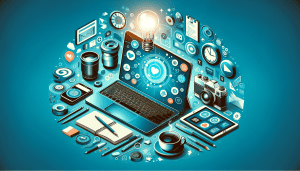In a fast-paced digital age where multitasking becomes the norm and deadlines seem to approach at the speed of light, effective project management is more critical than ever. The ability to plan, execute, monitor, and close projects efficiently not only determines the success of individual tasks but also shapes the trajectory of entire companies. But how can teams, whether sprawling across different continents or nestled in a singular office, streamline their workflow, ensure timely delivery and still maintain the quality of their projects? Enter the world of powerful project management tools.
These tools have revolutionised the way we manage projects, breaking down the silos of information and ensuring that every team member is on the same page. Gone are the days of clunky spreadsheets, disconnected communication channels, and tedious manual tracking. With the rise of intuitive platforms, teams now have a plethora of options at their fingertips. From visual task boards to time-tracking capabilities, today’s project management solutions cater to a myriad of needs, enabling teams to customise their approach based on the uniqueness of each project.
However, as with any tool, its power is derived not just from its inherent capabilities but how it’s wielded. The market is saturated with options, each boasting a host of features. But which one aligns with your team’s needs? How can you harness the true potential of these tools to drive project success? This blog will dive deep into the world of project management software, exploring their diverse capabilities, understanding their nuances, and guiding you on the path to leveraging these platforms to their utmost potential.
Welcome to a journey of streamlined tasks, optimised workflows, and unparalleled project success. Let’s delve into the transformative power of effective project management tools.
What are Effective Project Management Tools?
Effective project management tools are software or apps tailored to facilitate project management tasks. These tools enable project managers and their teams to organise, plan, and manage their projects from inception to completion, enhancing productivity and ensuring timely deliveries.
Characteristics of Effective Project Management Tools
- Agile Methodology Integration: These tools often support agile methodologies, aiding agile teams in sprints, backlogs, and iterative progress.
- Gantt Chart Capability: Many of the best project management tools for small businesses and large enterprises alike come with Gantt chart tools, offering visual representations of tasks and timelines.
- Task Delegation and Team Collaboration: Effective tools make task delegation simple and promote real-time team collaboration, a boon for productivity.
- Cloud Computing: Cloud-based project management tools reviews frequently highlight the advantage of real-time updates and accessibility from anywhere.
- Resource Allocation: These tools offer features for resource allocation, helping in the effective distribution of tasks and workforce.
- Documentation: Modern tools incorporate document management for projects, centralising files and information.
- Milestone and Time Tracking: With milestone tracking and time tracking software integrated, managers can monitor project stages and individual task progress.
- Budgeting and Workflow Automation: These tools assist in project budgeting and also in automating workflows, saving time and reducing manual interventions.
Regular Tools vs. Efficiency-Driven Tools
Every project management software claims to boost efficiency. Yet, not all are created equal. Regular tools might help in task management, but those driving efficiency are distinguished by:
- Software Reviews and Ratings: Always look for software reviews. User-friendly project management software will generally have high ratings and positive feedback.
- Risk Assessment Features: Effective project management tools incorporate risk management tools, enabling proactive problem-solving.
- In-depth Reporting: The ability to generate detailed project reporting tools aids in gauging progress and making informed decisions.
- Mobile Access: Tools like project management software with mobile app facilities ensure that teams remain connected, even on the go.
- Adaptability: The top project management tools are adaptable. Whether it’s project management tools for agile teams or for more traditional models, adaptability is a key feature.
Considering Other Related Factors
When delving into this domain, you’ll also come across related search terms such as project management methodologies, benefits of project management tools, and open-source project management tools. These can offer more insight into the depth and breadth of this vast field. For instance, understanding different methodologies can guide you in selecting tools that suit your approach best.
Moreover, investing in project management training or attaining a project management certification can significantly amplify the advantages of these tools, by familiarising teams with best practices.
Lastly, in the quest for the right tool, it’s crucial to understand the difference between project management tools vs task management tools. While the former is comprehensive, handling all aspects of a project, the latter focuses primarily on individual tasks.
Effective project management tools, be it cloud-based, agile project management tools, or task management tools, serve as a linchpin in today’s fast-paced business world. By integrating various facets like team collaboration, risk assessment, and resource allocation, they ensure projects remain on track, within budget, and meet their set objectives. Whether you’re a startup looking for affordable project management software or a larger entity seeking a robust solution, the market offers a plethora of choices. The key lies in discerning which tool aligns best with your project needs and organisational goals.
Benefits of Using Effective Project Management Tools
Incorporating effective project management tools into operations can revolutionise how teams work, streamline processes, and elevate the overall quality of projects. By understanding and leveraging these benefits, organisations can ensure that they remain competitive, agile, and consistently deliver excellence.
- Time-Saving and Automation: Effective project management tools come equipped with features that automate repetitive tasks, making workflows more efficient. Time tracking software, for instance, automatically records time spent on tasks, freeing professionals from manual tracking. Workflow automation tools further refine processes, ensuring smoother task transitions, ultimately amplifying productivity.
- Enhanced Communication and Collaboration: Today’s work landscape often involves diverse teams, sometimes spread across continents. Effective project management tools promote real-time collaboration, bridging any geographical gap. Tools built on cloud computing ensure that data and project updates are instantly available to all stakeholders. Whether it’s project management tools for agile teams or those focused on more traditional methods, efficient communication channels are integral. Features like Gantt chart tools allow teams to visualise project timelines, while collaboration tools facilitate discussions and document sharing, fostering team cohesion.
- Risk Mitigation and Effective Resource Allocation: One of the paramount benefits of advanced project management software is its ability to identify potential risks early. Risk management tools integrated within these software platforms allow teams to be proactive, devising strategies to mitigate these risks. Simultaneously, resource allocation tools ensure optimal distribution of tasks among team members, preventing burnouts and ensuring timely task completions. This aspect is particularly crucial when following agile methodology, where work breakdown structure tools play a pivotal role in task delegation.
- Improved Tracking and Reporting: Milestone tracking becomes effortless with the right project management dashboard. Managers can gain an at-a-glance view of project status, keeping tabs on which milestones are achieved and which are impending. Additionally, project reporting tools enable the generation of comprehensive reports, from budgeting overviews provided by project budgeting tools to detailed task status updates. Software reviews often highlight the importance of intuitive UI/UX, and the best project management tools for small businesses, startups, and large enterprises ensure that tracking and reporting are user-friendly and insightful.
Considerations While Choosing Tools
When deciding on the most suitable tool, potential users often look for cloud-based project management tools reviews or even comparisons of project management apps to determine which offers the best value. Factors like pricing (project management software pricing) and whether the tool is open-source can significantly influence decisions. Moreover, understanding the distinction between project management tools vs task management tools is pivotal to ensure the chosen software aligns with specific needs.
Project Management Training and Certification
To derive the maximum benefits from these tools, professionals often seek project management training. A project management certification can not only boost a professional’s skill set but also ensure that the tools are utilised to their full potential.
In today’s dynamic work environment, the importance of having the right tools cannot be overstated. Effective project management tools offer myriad benefits, from automating workflows, promoting collaboration, mitigating risks, to providing insightful tracking and reporting. Their role in elevating project management methodologies, ensuring efficient resource utilisation, and ultimately ensuring project success is unparalleled.
Popular Effective Project Management Tools in the Market
For those pondering how to choose the right project management tool, it’s vital to consider the specific needs and methodologies of their teams. Whether it’s the simplicity of Trello, the agile capabilities of JIRA, or the intricate planning offered by Microsoft Project, the market is replete with options. Moreover, for a comprehensive understanding, diving into cloud-based project management tools reviews can offer deeper insights, ensuring that teams and businesses harness the most suitable tools to drive their projects to success.
When comparing tools, factors like project management software pricing, user reviews, and unique features play a role. While some tools might excel in documentation and others in budgeting, user needs vary. For instance, open-source project management tools can offer customization capabilities not found in mainstream solutions. Similarly, those focused on agile might lean towards project management tools for agile teams specifically.
Reading cloud-based project management tools reviews or exploring lists like the top 10 free project management tools can guide users. Given the array of options, one might ponder how to choose the right project management tool. Integrating project management tools with current systems, scalability, and specific features like project reporting tools or risk management tools should be considered.
Tools
| Tool | Key Features | Best For |
| Trello | Visual task management, cloud-based | Visual teams, SMEs |
| Asana | Task management, milestone tracking | Structured teams, Agile teams |
| JIRA | Agile tools, project tracking | Software teams, Agile methodology |
| Microsoft Project | Gantt charts, detailed planning | Complex projects, Enterprises |
| Slack | Communication, integrations | Inter-team communication |
| ClickUp | Time tracking, documentation | Diverse teams, startups |
| Basecamp | Task management, real-time collaboration | SMEs |
Others
- Slack: Not just a communication tool, Slack’s integration capabilities make it pivotal in project management, and fostering team collaboration.
- Basecamp: Known for its project management dashboard, Basecamp offers to-do lists, milestone tracking, and real-time collaboration software features.
- ClickUp: A cloud-based solution with an impressive UI/UX, ClickUp offers document management for projects and robust productivity tools.
- Monday.com: With a visually appealing interface, Monday.com is excellent for project tracking and task management, especially for those who prioritise project management software with a mobile app.
Lastly, there’s always an ongoing debate on project management tools vs. task management tools. While the former offers a holistic project view, the latter is more focused on individual task management. Recognizing this difference is crucial when making a selection.
Future of Project Management Tools
In the evolving landscape of project management, the integration of cutting-edge technologies is at the forefront. Effective project management tools have undergone significant advancements, paving the way for a future teeming with innovative features and enhanced functionalities.
- AI Integration in Project Management: The integration of Artificial Intelligence (AI) is reshaping project management software. AI provides predictive analytics, offering foresight into potential risks and aiding in risk assessment. These insights are crucial, enabling managers to mitigate issues before they escalate. Moreover, AI-powered resource allocation tools can optimise workload distribution, ensuring that tasks are assigned based on the capabilities and availability of team members.
- Remote Collaboration Features: The surge in remote work has stressed the importance of real-time collaboration software. Future tools will emphasise features that facilitate seamless communication, task delegation, and real-time project tracking, all tailored for dispersed teams. Cloud-based project management systems, already gaining traction, will become the norm, underpinned by cloud computing advancements. This ensures that teams, irrespective of their geographical location, have consistent access to project updates and documentation.
- Enhanced Agile Methodology Tools: With agile methodology becoming ubiquitous, agile project management tools will see augmented functionalities. This encompasses better sprint planning features, improved backlog management, and dynamic Gantt chart tools for visualisation. As more organisations embrace agile, the demand for tools that seamlessly integrate its principles will skyrocket.
- Improved Efficiency through Automation: Workflow automation tools will witness enhancements, driven by the need for productivity. Mundane tasks, from time tracking to milestone tracking, will be automated, granting project managers more time for strategic decision-making. Moreover, the automation of documentation and work breakdown structures will further streamline processes, making project management more efficient than ever.
| Feature | Benefits | Examples |
| AI Integration | Predictive analytics, risk foresight, optimised task distribution | AI-driven risk assessment, smart resource allocation |
| Remote Collaboration | Seamless communication, real-time project tracking | Cloud-based document management, integrated communication channels |
| Agile Enhancements | Dynamic visualisation, improved sprint planning | Real-time backlogs management, dynamic Gantt charts |
| Automation | Streamlined processes, enhanced productivity | Automated time tracking, auto-generated reports |
To stay ahead, it’s vital for organisations to keep abreast with software reviews, ensuring they harness the best tools for project managers. As businesses, especially startups, often operate on tight budgets, the availability of affordable project management software will be crucial. Whether it’s a tool tailored for small businesses or a comprehensive system designed for large enterprises, efficiency and scalability will be paramount.
To this end, open-source project management tools may see increased adoption. They offer flexibility, allowing organisations to tailor features to their unique needs. Additionally, user-friendly project management software, emphasising UI/UX, will be in demand, ensuring teams can navigate tools with ease.
Finally, as tools evolve, project management training will need to adapt. Professionals will need to upskill, familiarising themselves with new features and methodologies. This ensures they harness the full capabilities of their tools, driving projects to success in this dynamic landscape.
Conclusion
In today’s rapidly advancing digital era, the true power of effective project management tools cannot be understated. These dynamic platforms are no longer mere organisational aids. They’ve transformed into strategic allies, underpinning successful project outcomes by integrating AI-driven insights, championing remote collaboration, and streamlining tasks with precision automation. The burgeoning capabilities of these tools are revolutionising traditional methodologies, making way for an agile, interconnected, and highly efficient project management ecosystem.
As businesses continue to navigate the complexities of the modern world, the adoption and mastery of these advanced tools will undoubtedly distinguish industry leaders from the rest. Embracing the future of project management isn’t just a strategic move; it’s an imperative for sustained success. Don’t merely adapt; thrive by harnessing the unparalleled power of these next-generation tools.
FAQs
What are the benefits of using project management tools?
Project management tools offer numerous benefits, including improved organisation, streamlined communication, better task tracking, enhanced collaboration, and the ability to monitor project progress and performance. They also reduce the risks of missing deadlines and oversights.
How do project management tools increase productivity?
Project management tools increase productivity by centralising information, automating repetitive tasks, setting clear priorities, aiding in resource allocation, and providing a clear view of project timelines. These features help teams work more efficiently and ensure that tasks are completed on time.
Are there any free project management tools available?
Yes, several free project management tools are available, such as Trello, Asana (free version), and Todoist. However, many free versions have limitations, and users might need to upgrade to paid versions for advanced features.
How do I choose the right tool for my team?
Choose the right tool for your team by assessing your team’s specific needs, the tool’s features, scalability, ease of use, cost, and integration capabilities. It’s also wise to consider feedback from team members and conduct a trial run before fully committing.
Which tools are best for remote teams?
Tools like Slack, Zoom, Asana, Trello, and Microsoft Teams are often favoured for remote teams. They offer robust communication and collaboration features that make remote work more efficient.
What’s the difference between task management and project management software?
Task management software focuses on individual tasks and daily activities, while project management software provides a broader view, encompassing tasks, milestones, resources, timelines, and overall project goals.
Are cloud-based tools better than desktop tools?
Cloud-based tools offer advantages like accessibility from anywhere, automatic updates, and easy collaboration. However, some teams might prefer desktop tools for their robustness, offline access, or specific feature sets. The “better” choice depends on individual needs.
How secure are online project management tools?
Online project management tools typically implement high levels of security, including encryption, secure sockets layer (SSL) protection, and regular backups. However, the security also depends on the service provider, user practices, and password strength.
Can I integrate other software with project management tools?
Yes, many project management tools offer integrations with other software, such as CRM systems, communication tools, or financial software. Integration capabilities can vary based on the tool and the platform it’s built on.
How often should I upgrade or review my project management software?
You should review or upgrade your project management software at least annually or when there’s a significant change in your team’s needs or the software’s features. Staying updated ensures that you benefit from the latest features and security patches.