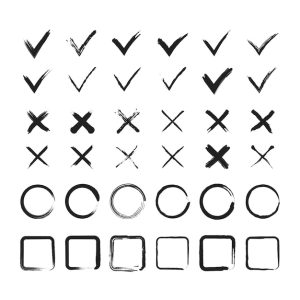![]()
Estimated reading time: 7 minutes
Key Takeaways
- Time tracking software offers insights that drive productivity and support data-driven decisions.
- Core features such as automated timesheets, project tracking, and payroll integration remove manual bottlenecks.
- Selecting a solution requires balancing feature depth with user-friendliness and scalability.
- Real-world applications span freelancing, remote work, and enterprise project management.
- Implementing the right tool delivers measurable ROI through accurate billing, accountability, and streamlined workflows.
Table of Contents
Understanding Time Tracking Software
Time tracking is the systematic recording of hours worked on tasks or projects by employees, freelancers, and contractors. According to the Harvard Business Review, companies that adopt structured time tracking see a marked improvement in workflow visibility and resource allocation.
In essence, tracking tools capture when, where, and how work occurs, offering leaders a clear window into productivity patterns. This fosters better time management, reduces burnout, and helps cultivate a healthier work-life balance.
“You can’t improve what you don’t measure.” — Anonymous productivity maxim
Key Features of Time Tracking Solutions
- Timesheet Management – automates entry, approval, and export of hours.
- Project Tracking – monitors milestones and budgets in real time.
- Billable Hours – ensures accurate client invoicing and transparency.
- Payroll Integration – syncs hours directly into payroll systems for error-free payouts.
- Automated Reminders – nudges staff to submit timesheets on schedule.
- GPS Tracking – validates field teams’ on-site presence.
- Reporting – generates visual dashboards for performance analysis.
- Activity Monitoring – captures app and site usage for accountability.
- Mobile Accessibility – empowers remote workforces via phone or tablet.
- Desktop App & Browser Extension – provides flexible capture methods, as offered by Clockify and other platforms.
Enhancing Team Collaboration
Modern trackers feature shared dashboards, group timelines, and integrated chat. These tools centralise project information so everyone aligns on goals and progress.
Transparency turns individual effort into collective momentum.
Workflow Optimisation
Automating administrative chores, such as manual time entry or approval chains, frees teams to focus on high-value work. Companies leveraging Hubstaff’s automation suite have reported up to a 25% reduction in operational overheads.
Benefits of Implementing Time Tracking Software
- Increased Productivity – visible metrics inspire efficient habits.
- Greater Accountability – clear audit trails curb time-wasting.
- Accurate Billable Hours – every minute is captured and billed.
- Simplified Timesheet Management – less paperwork, fewer errors.
- Data-Driven Decisions – reports uncover optimisation opportunities.
- Improved Compliance – reliable logs support labour-law adherence.
Comparing Software Options
When assessing vendors, weigh:
- Feature depth vs. your must-haves
- Ease of onboarding for swift adoption
- Scalability to match future growth
- Quality of support & uptime guarantees
- Pricing transparency and overall ROI
No single platform is universally “best.” Your ideal fit balances cost, culture, and capability.
Use Cases & Applications
Freelancing: Independent contractors rely on trackers to log billable hours for multiple clients with precision.
Project-Based Teams: Cross-functional groups monitor deadlines and budgets in one unified dashboard.
Remote Work: GPS and activity tracking uphold accountability across distributed teams.
Real-world examples illustrate impact:
- A marketing agency cut admin overhead by 30% through automated timesheets.
- A construction firm slashed payroll errors 95% by pairing GPS logs with payroll integration.
Conclusion
Adopting a robust time tracking solution is no longer optional—it’s a strategic necessity. From productivity gains and accurate invoicing to streamlined workflows and enhanced collaboration, the advantages are compelling.
Take action today: shortlist platforms, run trials, and empower your team to reclaim time for the work that truly matters.
FAQ
What is the primary purpose of time tracking software?
To record and analyse how work hours are spent, enabling accurate billing, better resource allocation, and improved productivity.
Does time tracking invade employee privacy?
When implemented transparently—with clear policies and only necessary data collection—tracking supports accountability without overreach.
How difficult is it to onboard a new tool?
Most cloud solutions provide intuitive UIs and in-app tutorials. A phased rollout with pilot teams keeps adoption smooth.
Can small businesses afford premium trackers?
Yes. Many vendors offer freemium tiers or per-user pricing, allowing you to scale features as your company grows.
Which metrics should I monitor first?
Start with total hours logged, billable vs. non-billable ratio, and project budget burn. These quickly reveal efficiency gaps.